Example notebooks#
Our library of example notebooks consists of four types:
Primers: obtain the code used throughout this User Guide.
Example strategies: understand SigTech features and use them as templates for your own strategies.
Tutorials: obtain the code used in some of this User Guide’s tutorials.
Get started: understand how to use SigTech through a series of getting started notebooks.
Access example notebooks in your research environment#
Access all three types from your research environment’s File Browser:
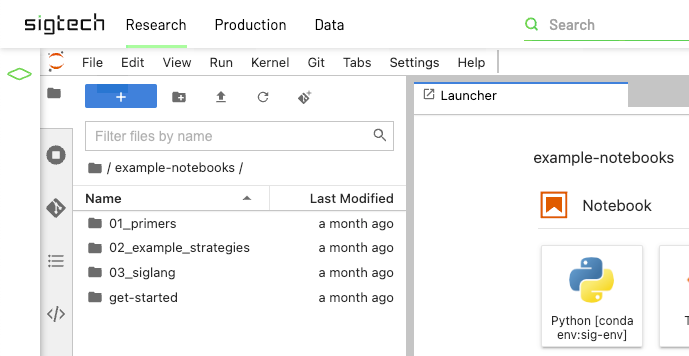
Step by step:#
Open any instance of the SigTech research environment.
Click File Browser, on the left of the screen.
Navigate up a level, to the parent directory.
Click example-notebooks folder.
Customising example notebooks#
Caution: before you customise an example notebook, ensure you’re doing it in your workspace. The example-notebooks directory is regularly updated, so any changes you make there will be overwritten by our next update.
There are two ways to open an example notebook in your own workspace:
Copy and paste the contents into a new file, within your workspace
In the Launcher screen, click Template, then select the example notebook you want to work on:
View example notebooks outside the research environment#
To view our example notebooks, in static form, without having to start up the research environment, go to example notebooks.